Welcome back to another (hopefully informative) article on Narrowboating! Narrowboating has become increasingly popular over recent years and this has been helped by the development of the internet. In this article we will outline the different options you have for having internet and wi-fi on your narrowboat, and the pro’s and con’s of each. Hopefully, by the end of this article, you will be well on your way to a fully connected and online narrowboat 🙂
What option do you have for internet on a narrowboat?
When putting internet and/or wifi on your narrowboat, you have the following options:
Satellite Internet
As the name suggests, this type of internet is piped straight from a series of satellites. You are usually given a dongle to receive your satellite internet.
The advantage of this type of internet is that it is literally available anywhere and doesn’t rely on using cell towers.
The downside is that it is more expensive compared to the other options, mainly because it isn’t as popular as regular cellular data.
The latency (how fast a webpage will load) is much slower too, as the signal has to travel much further via satellites.
PRO’s
- Literally available anywhere
CON’s
- Expensive
- Bad Latency
- Not widely available or popular
Mobile Data on a Smartphone
Most people these days already have a smartphone or mobile phone that is connected to the internet. You can simply use this whilst you are away on the boat. This is by far the quickest and easiest option you will be looking at for a narrowboat.
The downside is that you will have to do all of your internet browsing and work on a phone. Even big phones have relatively small screens and it can be hard for some to type of do productive work on there.
Also, most narrowboats have a steel construction. Unfortunately, steel doesn’t do much for your phone’s reception, so you will find that the quality of your mobile signal will be less inside.
Remember too, that you will be very much dependent on the mobile/cell signal in the area you are moored in. This is easy if you are often moored in the same place, but if you tend to travel a lot into the middle of nowhere, you may struggle to get a good signal.
Finally, when using a smartphone to access the internet on board, you can only use it with one device typically. Some carriers do allow you to make a ‘mobile hotspot’ to connect other devices, but it can run up a high cost if you are not sure what your carrier allows. And even if you find a mobile hotspot friendly network provider, be aware that any devices connected to the hotspot will need to be close to get a usuable connection. For a good connection, you should be within 10 metres.
PRO’s
- Easy to Setup
- No extra equipment needed
- Cheap if you already use mobile phone.
CON’s
- Signal inside boat not as good
- Often limited to one device
Mobile Data from a Dongle/ Mobile Wi-Fi
A mobile dongle is a simple device that you plug a sim mobile/cell sim card into in order to get online. Therefore, a lot of the problems described above about signal strength on narrowboats also applies here. Although a dongle might be easier to position outside of your boat for an improved signal. Just make sure it doesn’t slip into the water, as they aren’t usually designed to be outside!
These dongles are being taken over by Mobile Wi-Fi devices these days. These are essentially mini routers that you plug a sim card into to get internet on your boat.
The good thing about a dongle or mobile wifi device is that it will pipe wi-fi around the area where the dongle is, so it is a quick and easy way to get wi-fi on your boat that can be accessed by more than one person at a time. Although it may not fill your whole boat, so some tactical positioning of the dongle may be needed.
PRO’s
- Easy to Setup
- Can be positioned for better signal
- Can be accessed by multiple people
- No wiring needed
- Cheaper than a full router/ antenna setup
CON’s
- Signal inside boat not as good
- Not as strong as normal wifi
Below is an example of a mobile wifi device I would recommend. Click the image to look at it in closer detail over at Amazon.

Internet from an Antenna
You can position an external antenna outside your narrowboat to get the signal for your internet data. As this is outside, you are able to get a much better and consistent signal.
Although this is the hardest to set up and install of the three options. You either need to be tech savvy, willing to learn or willing to pay someone to set it up for you 🙂
As wires need to lead back inside the boat, you might even need to drill some holes to make it a permanent fixture!
Also, the type of signal you get depends on the type of external antenna you buy. There are two options:
Omni-Directional
This is an antenna that can pick up signals from all directions. This is convenient as you don’t need to keep re-positioning your antenna to get a signal from the tower. Although the signal strength won’t be quite as good in general. As it doesn’t rely on a single cell tower, you won’t be bottle necked into using one that is being heavily used and potentially slowing down.
Below is the omni-directional antenna that we would recommend, click the image to view it over at Amazon.

Directional
This is an antenna that only picks up the signal from one main direction. This means that you need to physically position it to point towards the cell tower you are using. Although it can be a pain to keep repositioning the antenna, it will get a stronger signal than the omni-directional type.
The other thing to think about there is that a directional antenna only points to one cell tower. Therefore, if the traffic is high to that tower your connection may slow.
Once your antenna is setup outside, you need to send wires back into the boat to a router. This router will then blast the wifi around your narrowboat to your heart’s content! The strength of wifi here should be similar to what you would expect in a home.
Below is an example of a directional antenna that we would recommend. Click the image to view it for yourself over at Amazon.

As far as routers go, be sure to buy your own one. If you get one as part of a data contract it will probably be locked to only work on that network. That will mean if you want to change network you need a whole new router! Not cool!
And don’t worry about buying the latest and greatest router. Most modern routers will have wifi strong enough to go around the rather small environment of a narrowboat! Just make sure it is a mobile 3G/4G/5G router and not a wired only router 🙂 The sim card you get from the network you subscribe to will need to go into this router.
Below is an example of the type of router you should get. Click the image to view it over at Amazon.

The last part of this complicated puzzle is to make sure you have the power on your boat to run such a router without issue. If you have mains power on your boat, simply plug it in. The other option is to get a convertor to allow it to run on the 12 volt network on your boat. Do some tests to make sure you can run the router without running your batteries down.
With all this extra installation and equipment required, this will surely become a more expensive option.
PRO’s
- Better Signal
- More like home wifi
CON’s
- Harder to set up
- More Expensive
- Permanent Wiring Required
Note that any type of external antenna may be effected by your boats electrics and even the engine. To get the best signal, play around with different locations before you decide on anything permanent.
Which option is best?
Let’s start off by putting the satellite internet option to one side. Currently, this type of internet is way too expensive and not offered in a way that suits boat users. Maybe the market will mature and the options will improve, but for now I would recommend for you to steer clear.
Other than that, the best solution for you will depend on several factors. These are some we could come up with.
Heavy VS Light User
If you are a light user of the internet, you should stick to either your smartphone internet or a simple wifi dongle. There is no point in going through all the hassle and extra cost of setting up the external antenna if you only need internet for email, browsing webpages and occasional video watching.
However, if you are addicted to Netflix or YouTube, you really should look into getting the external antenna. With such high usage you will be grateful of a more stable signal and strong wi-fi throughout your cabin.
Live On VS Casual Narrowboater
If you live on your boat 24/7 you really should look to get the more permanent external antenna. Only go with the other options if you are a super light internet user.
If you do live on your boat and usually stay in a marina, then be aware that such marinas often have wifi available at a reasonable rate. Just know that these can slow down at peak times and have varying degrees of signal strength!
If you are not always living on your narrowboat, you should consider yourself more casual and go for something quick and simple such as your smartphone or a wifi dongle.
Anything Else to Consider?
When using internet on a boat, you will have to use mobile data. Here’s some help with the networks you would find in the UK.
How to find available networks?
In the UK, OFCOM have an excellent tool you can use to find out what mobile networks are available in your area. Check it out at the address below.
What type of Mobile Data should I choose?
This will depend on the type of internet usage you do. Whistleout have this excellent chart to help you decide the speed and amount of data you will need.

After working that out, you can see which type of mobile network will be best suited to your needs below. Of course, the further you go down this list, the more expensive it will be.
| Network | Typical Download Speed (MBPS) | Typical Upload Speed (MBPS) |
| 3G | 3 | 0.4 |
| 4G LTE | 20 | 10 |
| 4G LTE Advanced | 42 | 25 |
| 5G | 200 | 100 |
You want to match the required speed from the first list of activities (the ones you actually want to do!) with the speed of the mobile network above.
The only other thing to worry about is the data cap. This is the total amount of data you can use on a plan. Look at your main activities from the first list above and add up an idea how much data you would use in a month. The data per hour figure will help you with that.
The total you get for a month will give you an idea of the right data cap to ask for when you purchase your monthly data plan. When buying a plan, make sure to ask what happens when you go over your data cap for the month. The best thing to do is to find one that simply slows down your connection for the rest of the month rather than charging more money 🙂
Happy Boating
We hope that this article will help you get connected whilst on your narrowboat. If you have come up with your own solutions to this problem, we would love to hear all about them in the comments section below.
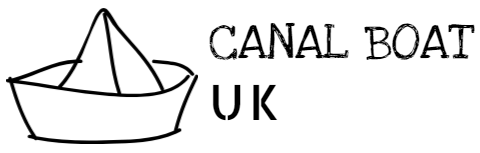


![What Happened to Cruising The Cut [Narrowboat Youtuber]](http://canalboatuk.com/wp-content/uploads/2022/08/cruising-the-cut-youtube-channel-211x150.png)

This is a great article, one point to remember is that 5G is not always 5G. The connection from phone to mast may well be 5G but the bit back to the service provider (“back haul”) may not have been fully upgraded so the connection may be more like 4G.
As with all things radio, bandwidth quoted is “up to” rather than “typical”.
As a remote worker often on the inevitable video conference I often find myself not being able to share video or having to run Video via the mobile router and use my phone for the voice side. Worst case I’m barely able to hear folks as the signal is so bad,
I run Vodafone on my mobile and O2 on the router. I’m currently looking for a dual-sim router to add Three as Internet connectivity is a must for the day job.
Thanks for your input 🙂